728 X 90 Ad slot
Tuesday, 21 September 2010
Most easiest way to Install wordpress !
Hi, I am going to describe you and introduce easiest way how to install wordpress in hosting account. Follow these step-by-step guides below in order to Install Wordpress on your hosting account:
<<>> First, login to your C Panel and click on the Fantastico De Luxe
<<>> click the WordPress (Like bellow the picture)
<<>> Take a decision where you want to install wordpress, and fill up this from carefully, you like to install in root directory of you domain name, Put you e Mail ID and Admin name , Password, Site Name then click the install Wordpress
<<>> A confirmation page will be loaded with Finish Installation button if everything ok, Click the Finish Installation?
<<>>After completing the installation by clicking on Finish Installation the final screen will load, providing you with the installation details information. You will be able to e-mail the details to any specified address, Just Put your Email ID and finish, DONE!
If you loved this post

This post was written by: Franklin Manuel
Franklin Manuel is a professional blogger, web designer and front end web developer. Follow him on Twitter
Subscribe to:
Post Comments (Atom)


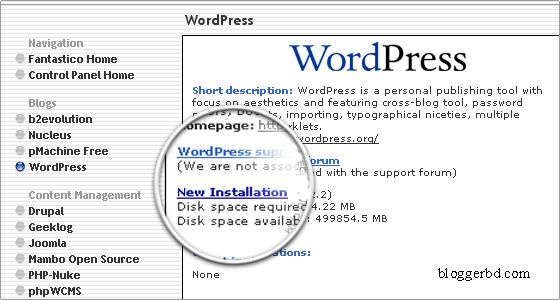



0 Responses to “Most easiest way to Install wordpress !”
Post a Comment