728 X 90 Ad slot
Saturday 21 August 2010
Wordpress flower theme – A premium theme
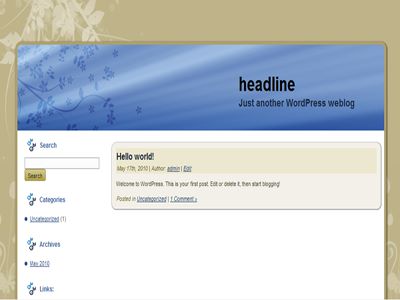
Theme details
Name : flower theme
Description: flower_theme is have one column right sidebar and support for adsense, bidvertiser, adbrite code
Version: 1.0
Tags: fixed width, right sidebar, two columns, valid XHTML, widgets
Download Link 1 <><><> Download Link 2
Theme Source: www.earningtips24.com
Free download wordpress theme 'starworldgreen"
[caption id="" align="alignnone" width="463" caption="by bloggerbd.com theme "] [/caption]
[/caption]
Theme Details and Feature:
Name : starworldgreen
Description: starworldgreen is have one column right sidebar and support for adsense code in mahjonk option theme and compatible for wordpress 2.8.x or prior.
Version: 1.0
Option: fixed width, right sidebar, two columns, valid XHTML, widgets
Download Link 1 <><><> Download Link 2
Theme Source: www.earningtips24.com
 [/caption]
[/caption]Theme Details and Feature:
Name : starworldgreen
Description: starworldgreen is have one column right sidebar and support for adsense code in mahjonk option theme and compatible for wordpress 2.8.x or prior.
Version: 1.0
Option: fixed width, right sidebar, two columns, valid XHTML, widgets
Download Link 1 <><><> Download Link 2
Theme Source: www.earningtips24.com
Friday 20 August 2010
Easiest way to Hide-remove- disable blogger navbar from your blog
There is too many tips tricks on hide, remove, disable blogger navbar from blog, some are non-friendly, author use too hard language but I written here a small article by using easy language on blogger hack, how you can remove your blogger navbar from your blog here it is :
First watch what is navbar here in this picture showing a navbar image, some user consider navbar is ugly to watch, I think it’s true though navbar have some good feather like search, contact blogger team, Next blog, and you can mark any blog as spam, in spite of user like to remove it, Anyway here is step by step tutorials how to remove or hide or disable blogger Navbar –
1. Sign in to your blogger account and select your blog from blogger dashboard click the Design (layout) button
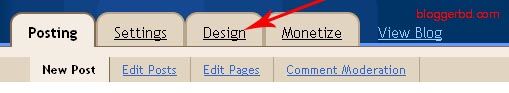
2. Next, click on the “edit html” button tab as shown in the below picture.
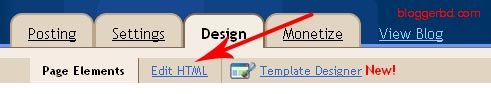
3. First Copy the HTML Code from here, Add the below html code as specified in the below picture.
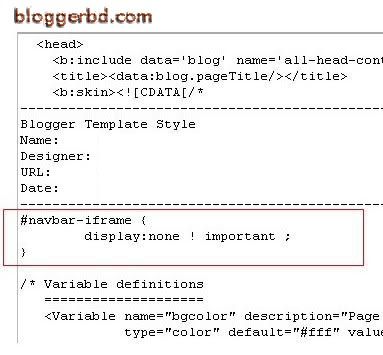
#navbar {
height: 0px;
visibility: hidden;
display: none;
}
4. Save the changes.
Now visit your blog, you can see your blog without navbar, if you want the navbar to display again, just remove html code and save the changes then your blog will display Navbar again, If you have any question, regarding this post, don’t hesitate to ask my. Ask me via comments to this post.
Friday 6 August 2010
3 easy steps to get Backlink to your Blog
What is a Backlink?
Don’t put your site link where nofollow Reciprocity site’s because There is no backlink value to search engine where nofollow link are enabled.
Anchor text is another important thing for backlink, here is an example about anchor text
Backlink have too long definition but if I tell you in little word that is like that Backlink is a main food of search engine, if you want to better result in search engine, There is no way without backlink, It is not easy to get Backlink every site’s everywhere, you need to build a quality backlink, Quality Backlink is one of the most important factors to get better and better result in search engine, here I describe you essential tips to get Quality backlink
- Reject rel= “nofollow”
Don’t put your site link where nofollow Reciprocity site’s because There is no backlink value to search engine where nofollow link are enabled.
- USE different anchor text
Anchor text is another important thing for backlink, here is an example about anchor text
 |
| From bdtv24.ucoz.com |
When you submit your website once to another use this anchor text here in example image red circle refer Anchor Text (example of Anchor Text)
- Submit Site Link from Different IP Address
If you submit you website Link only one IP Address you can’t better in search Engine, Please Try to submit your site link by different IP address, you can start a small affiliates for your site, pay little amount others to submit your site backlink, then search Engine will show better result.
Zinmag Remedy v2.0 free blogger Magazine template
- To make this template fully displayed and functioned, you are invited to follow steps below:
- Sign into your Blogger's dashboard, choose the blog's "layout" .
- Under "Layout" tab, choose the "Edit HTML" option.
- You might need to backup the template before you upload it, click "download full template template" to save the template file into the computer.
- You can see the word "Upload a template from a file on your hard drive.", choose the "(template name).xml" and upload it.
- Find an image hosting site such as Photobucket to upload images contained in "Images_please upload first!" folder.
- Go to "Edit HTML" again, find the "YOUR-LINK-HERE/(image name).jpg" and change with the URL of your hosted image.
- JavaScript file was hosted by Wordpress theme's author by default, but you can host the JavaScript inside the 'js' folder on your own web server.
- Go to "Edit HTML" once again, find the '.js' and replace with the URL of your hosted Javascript. and Enjoy Blogging

Features:
= 99% widgetized template
= Improved CSS and Template structure
= RSS bar, Carousal panel
= Video of the day, 125 x 125 ads display and more
= Dark professional magazine style design
= 2 Navigation Bar
= Welcome Message
= 3 Feature Content section
= Video section
= 4 Footer Gadget
= SEO Fixed
= 2 RSS Subscribe section
= 3 Ads section
= 99% Widget zed
= Improved CSS and Template Structure
= Set up the RSS Bar
= New Layout view
= Set up the Top Navigation Bar
= Set up the Second Navigation Bar
= Set up the Ads Space
= Set up the ‘Carousal Panel’ on the top of the main page
= Set up the Featured Content section
= Set up the Main Page’s Ads Space
= Hide article’s content on the main page
= Set up the ‘Video of the day’
= Set up the Tabber
= Set up the ‘Featured Content 1? section
= Set up the Email Subscribe button
= We care about Author
= A huge breakthrough, and hope for more improvement
Zinmag one of the best 3 column magazine blogger template developed by FalconHive
For Installation and Settings - Zinmag Remedy just upload and then start to Edit
You can download this template here Zinmag Remedy v2.0
Thursday 5 August 2010
VCC (Virtual Credit Card) for Verified PayPal Account! It Works or not?
[caption id="attachment_125" align="aligncenter" width="440" caption="Vcc for Paypal"]
 [/caption]
[/caption]What is the best way to be verified PayPal account owner where PayPal service not allow like Bangladesh, Bangladesh is the only one country where PayPal not allow, Bangladeshi Government take this decision like Idiot. Anyway this not matter for me though I am a Bangladeshi citizen, But now I am going to discuss about VCC (Virtual Credit Card), somebody tell me that VCC is the one of the best way to verify Unverified PayPal Account, VCC It’s really works, I don’t sure it’s really work or not. I am never use vcc though, I am badly need a verified PayPal, I am afraid to use VCC, I found in many popular forum, Blog, and website If I use VCC to verify my PayPal account, PayPal can ban, or block when I try to payment anywhere or send money other account. I m getting confused. Somebody telling yes you can use and others are telling no you can not...what I need to do than whom to follow. So what is the truth, Is VCC Safe? It’s really works? Many question come in mind? PayPal support team is not friendly to answer? Then what to do about VCC ….?
Subscribe to:
Posts (Atom)
